How to restore a malware affected BSNL broadband modem
It’s all over the country. May be your ADSL modem is also affected by now. The news is BSNL is attacked with malware.
It’s true….but the question is how do you know if we are hit by it and how to restore your malware affected BSNL modem.
Stay calm…I will explain you in details on this post about how to take restore your affected modem. And I suggest you all, even if your modem is not affected by it, please follow the below-mentioned steps.
I will explain you in details on this post about how to restore your affected modem and I also suggest you all, even if your BSNL modem is not affected by it, please follow the below-mentioned steps to avoid such attacks.
Firstly…
How do you know that you are affected by malware?
If you are using BSNL ADSL broadband connection and if there is a Red led glowing on the internet, chances are that you are also a victim like many others.
The second symptom is, your NTP server address might have changed to something like this rm-rf/*or Poweroff or something unusual. In normal circumstances, NTP server address should be 0.0.0.0
Don’t panic….
I will show you how to check the NTP server address in the later part of this post.
But first, let’s get rid of this now.
Steps to avoid malware attack on your BSNL modem
A. Reset your modem
The first step is doing a reset.
When you look carefully at the back panel of your modem, you will find a small hole at the bottom. There is a small button inside it. You have to pin it for a few seconds until the LED on your modem goes off and on again.
Important: When you reset your modem, you need to re-configure it and while configuring your modem, you need your broadband username and password. By default password is password itself but if you do not know what is your broadband username is then the most simple and easiest method to get your username is by calling BSNL customer care number.
Call BSNL Broadband customer care number 18003451500 and ask for your broadband username. You need to mention your Landline/Broadband number to them. Within a minute they will let you know your Broadband username.
Once you get your username, you need to configure the modem by putting the username and password in the modem. I have already written a post on how to configure bsnl modem where you will find a detail guide about the configuration of your ADSL modem. You can directly jump to the Step 3 of that particular post.
B. Upgrade the firmware
Now, if your modem is DSL W200-SY then you can download the firmware for this modem from the link given below:
Download BSNL DSL W200-SY firmware.
After downloading the firmware, upgrade your modem to the newer version. You can check my post on step by step method of upgrading BSNL modem firmware.
But unfortunately, I can’t find a newer version of firmware for BSNL Teracom modem. Those who are using teracom modem can skip this step as of now.
C. Changing NTP server address
If your modem is affected by malware, then your NTP server address has probably changed to something like this rm-rf/* or poweroff or something very unusual. Normally, NTP server address should be 0.0.0.0. If that is not the case, then we have to change it to 0.0.0.0 manually
To do this: Go to Maintenance tab after logging into the modem → And click on Time Zone
Here is a screenshot of it:
So what to do now?
Simply change the NTP server address to 0.0.0.0 and click on save.
Like this:
Fourth and final action….
D. Changing modem login password
There is a lot of information out there on the web suggesting to change your password. But most people will get confused about this.
You too might wonder which password to change? Relax…
Nothing serious…you have to change the password that you use to login to your modem ( commonly used as admin)
To do that…
Go to Maintenance tab after logging into your modem → And click on Administration
When you do that, a screen appears like this-
Here, under the password field, you have to put a strong password (include both numeric and special characters). After putting the password click on save button.
When you are finished doing all the above-mentioned steps, let the malware kiss his dreams of attacking your modem a goodbye.
E. Get The Best Antivirus
When it comes to protecting your online security then there are none better than Quick Heal Antivirus. Even if you use internet moderately, it is extremely important to have a great antivirus installed on your PC/Laptop.
Besides that, we as a country are still lagging in online security. So, I have selected some best combination of antivirus that you should consider today –
- Quick Heal Total Security Latest Version – 1 PC, 1 Year (DVD)
- Quick Heal Total Security – 1 PC, 3 Years (DVD)
- Quick Heal Total Security – 2 PC, 1 Year (DVD)
Bonus Tips for Bpedia readers
You may also
- Change the IP address of your modem and
- Change your Broadband WiFi password to a strong one to be at more secure zone. This is not absolutely necessary, but doing so will only help you.
Share this article as much as you can to help others. If you have any queries, you can put your comment below in the comment section and I will try to reply back within 1 hour.
Liked this post? Please support us by liking our page on Facebook and follow us on Twitter and Google+. Keep visiting Bpedia. See you soon.


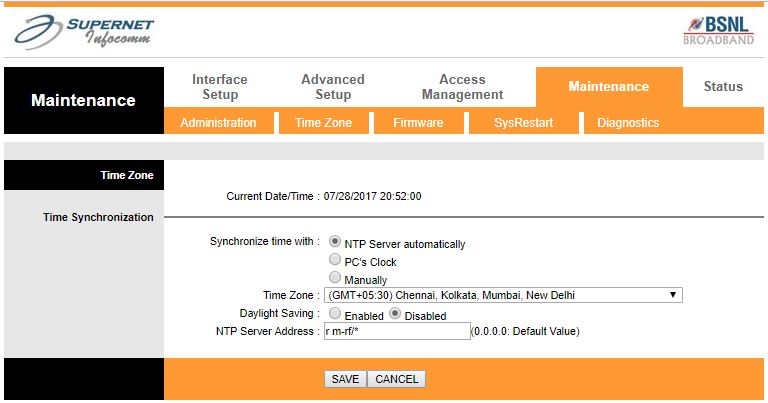
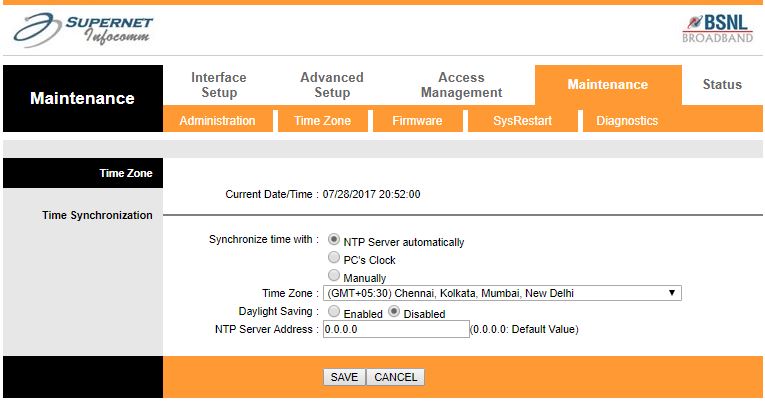
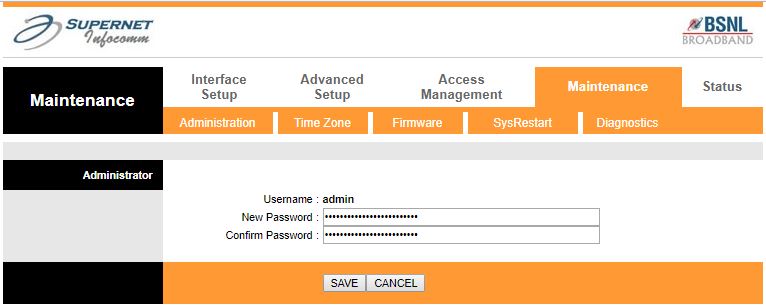






after reseting the modem i forget to change the login password, but right now some of my webpages are redirected to malicious sites and i can’t enter in to my modem with my old username and password. please rescue me from this situation. i think malware affected my modem rescue me please….
Hi bala. Please dont get panicked. Repeat the same process.
1st reset your modem
2nd update the firmware.
3rd configure your modem
4th change login password
Please reply back if you find any issue.
Hi thanks for this post. I am using a different brand router (not provided by bsnl). Should I also change password? Is admin and wifi password different thing?
Hi john, yes. You should change it. admin password is default in most of the modem which is used to login to your modem. And you know what wifi password is.
If you need any help, then mail me at admin@bpedia.co.in or you can simply drop a message on our facebook page mentioning your problem. I will try to get back to you ASAP.
Cheers.
after the attack… i cant open the programming setup page… what should i do?
Hi aswin, as i have mentioned on the post above, firstly reset your modem and then upgrade the firmware and reconfigure it again.
Inbox us on our facebook fan page if you need any more support. I will be happy to help you.
Thanks for the article. I had terracom modem, which i replaced to dlink after finding that it could be easily attacked by hackers. The Rompager attack. I had already changed the pw once i configured. But what about DDos attack? Denial of service attack? I enabled the protection which is not by default.
I think that it is better to change the server to Google Dns, in the router page itself to avoid so many attacks. Now mobile is connected to wifi, of which pw is available in modem. To avoid giving manual ip address for each device, i, think, i may be wrong, changing the router dns to 8888,8844 is safe for security and speed. Please give your opinion on this.Glad that you view security also . Normally the modem are configured for internet access only. Thanks for the article.
Yes Raju, you are right. It’s up to your personal preference which way you put google DNS. But, it is more convenient to put it on the router itself.
Besides that, it is not only that DNS is the only issue in this case, an official statement from the BSNL authority is yet to be found about the cause of the virus attack. I will try to share the cause of the issue as soon as I get any info worth telling you guys. Till then, keep visiting Bpedia. Cheers.
Again thanks for the input.
Hi ,
I would like to know .How safe is it to use use the original password provided by BSNL password which is “Password” for everyone in my city? Earlier I had option of changing my initial bb password(via selfcare and other tabs) but now they say I cant change it .Is it safe? I have changed my wifi password but my internet keeps disconnecting all the time.
Hi yokita. Yes, it is safe to have the default Broadband password. No issue.
There could be multiple reason for frequent disconnection. Can you please elaborate more so that i can help you.
Hi..
My problem is that my bsnl modem internet light turn red n after reset i have to configure settings then all light turn green n wifi n broadband start working but after half n hour again internet light turn red n broadband n wifi light turn off… So i have to configure settings again n again…
Plz tell me what can i do to solve the problem??
Hi baljit, follow these 4 steps
1. Reset again
2. Upgrade the firmware if available.
3. Configure again
4. Change the default admin password from maintainance.
If the above does not solves, then try changing your modem.
my modem is type 2 from bsnl tdsl300w2 … is there any firmware backup or new firmware file?
cause my modem keep restarting though i tried hard reset no luck any help
Hi Kumaran, sorry for the issue. But as far as i know teracom has not released firmware for their modem. If your modem is restarting you might need to consider changing your modem.
Very useful information written in simple words. Easy to follow. This will certainly help many BSNL internet users like me who do not have much technical knowledge. Many many thanks for this article.
I have bsnl modem, which is showing Internet light as red, i tried to restart, i couldn’t succeed. when i tried to login using 192.168.1.1 reply us no internet…can you help pls
Hi Nandkishore, please visit Bpedia facebook page and leave a message over there, I will try to help you out.
Sir, Is there ant information about the source of the Malware? Ist it from some competitor Wifi provider, who stands to gain from it? Because BSNL is on the verge of firing 54000 employees is in the news!